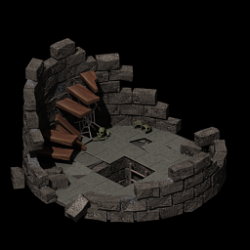Containers and Switches
I added support for map containers and switches. Currently these are all “pressure plate” type activation, where you merely walk onto a certain tile area to interact. In most games of this genre you click on objects to interact with them: I’ll add this method soon.
To accomplish these interactions I have two new Event Components for map events: mapmod (edit the current map) and soundfx (play the specified sound effect once). Each map event can have up to eight components. As an example, here are the Event Components for throwing a switch that opens a portcullis:
- mapmod to change the switch tile from position a to b
- mapmod to change the portcullis tile from closed to open
- mapmod to change the collision under the portcullis to walkable
- soundfx to play a “door opening” effect
Powers Update
Thinking about Powers again. I want to remove passive powers and separate melee vs. ranged powers. The new working list:
Physical Offense - Shoot (basic ranged attack) - Rip Strike (melee attack that causes Bleeding) - Multi Shot (ranged attack that fires three missiles) - Cleave (melee attack with a wide area of effect) - Piercing Shot (ranged attack that ignores armor and goes through enemies) Physical Defense - Swing (basic melee attack) - Shield Block (raise shield to increase defenses) - Warcry (remove debuffs and scare enemies) - Charge (rush and knockback a target) - Vengeance (after blocking, deal an accurate heavy attack) Magical Offense - Lore (get more info about items or nearby landmarks) - Arcane Bolt (missile that bounces to another enemy) - Earthquake (stun nearby enemies) - Freeze Ray (slow enemies in a straight line) - Burn (burn enemies in a large distant area) Magical Defense - Return (teleport to a previously-discovered safe point) - Heal (restore health) - Magic Shield (absorbs damage) - Teleport (instantly appear at target area) - Time Stop (freeze enemies for a few seconds or until you act)
I’ll make new icons and update the Build Calculator and Powers pages soon.