Update: Bug-fix release 1.13.04 is available, so grab that instead.
Flare 1.13 is now available for download. There’s lots of new stuff in this release, so let’s dive in.
Better gamepad behavior
Gamepad functionality has been given an overhaul. We’ve moved from using the SDL_Joystick API to using the SDL_GameController API. Instead of trying to map actions to arbitrary buttons and axes, we can now map them to the common XBox 360 controller layout. And thanks to SDL_GameController, these mappings will match up logically for non-360 controllers (e.g. XBox “B” matches Playstation “Circle”). We also fixed some bugs with the analog deadzone setting, including setting a minimum value of 8000. This should prevent players from accidentally setting their deadzone at too low of a value.
The new default mappings are as follows:
- Left stick & D-Pad: Move player/Navigate menus
- Right stick: Aim (change direction without moving)
- A: Accept/Confirm
- B: Cancel
- X: Menu activate (use selected item/power)
- Y: Open the Inventory menu
- Start: Pause the game
- Back: Toggle focus on the action bar
- L1/R1: Navigate menu tab pages
- Right trigger: Use primary (Main1) attack/power
- Left trigger: Use secondary (Main2) attack/power
- L3: Use the first action bar slot (Bar1) attack/power
- R3: Use the second action bar slot (Bar2) attack/power
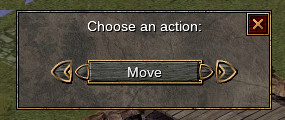
Navigating menus with a gamepad is also much improved. One of the most notable changes is the addition of an “action picker” dialog box. When a player presses the Accept action on a selected item or power, the dialog will pop up with a list of all the available actions. Previous to this change, performing some of these actions with a gamepad was either difficult or outright impossible (i.e. dropping items on the ground). And it’s not just better for gamepads. Mobile/touchscreen users will also be able to take advantage of the action picker when interacting with items and powers.
Secondary equipment set

A contributor who goes by r-a-cristian-93 on Github added support for multiple equipment loadouts. We now provide players with two sets of equipment slots in their inventory. By pressing the arrow buttons in the inventory (or the default key, Tab), players can quickly swap between different loadouts of equipped items. For example, players may want a loadout for farming that focuses on XP gain and item drop rate and a loadout for fighting bosses that focuses on physical and magic defenses.
Fog-of-war

Another contribution by r-a-cristian-93. The fog-of-war feature can be used to draw dark fog over unexplored tiles, and light fog over tiles outside the player’s range of vision. It’s been a requested feature for a while now, but it wasn’t something I particularly wanted to use for the Empyrean Campaign game. What made the feature more attractive to me was the secondary feature: fog-of-war for the minimap. Now, only the areas where the player has explored will be revealed on the minimap.
Improved font rendering
Text was sometimes hard to read, especially when it involved small font sizes or complex glyphs. By blending text with a copy of itself, I was able to get a much clearer looking result. The effect is subtle, but these comparisons should illustrate the difference:
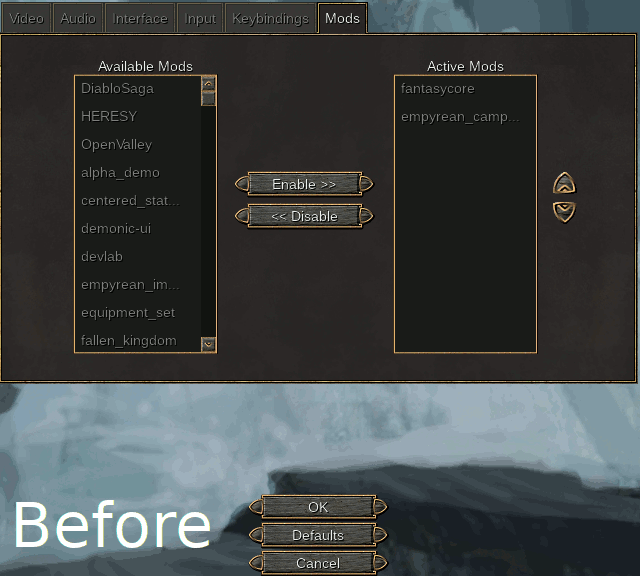
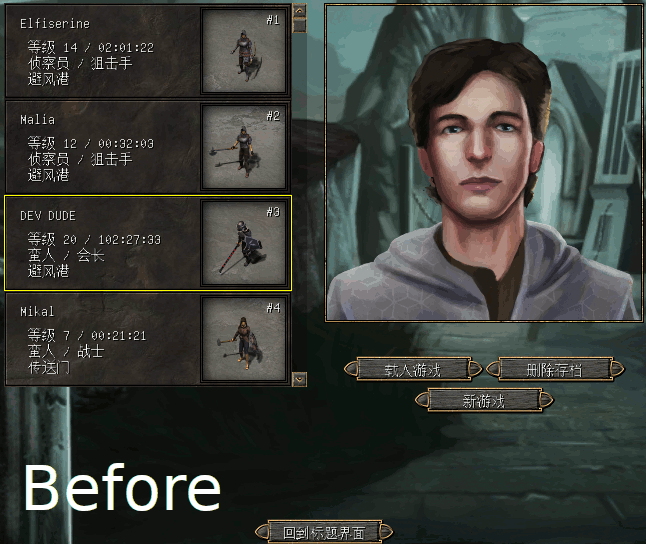
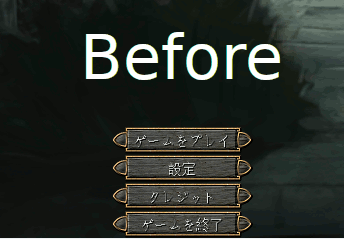
Gameplay improvements
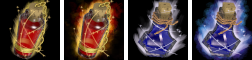
Health and Mana potions now have Super and Ultra variants that can be crafted through the alchemy system. The Goblin Thief and Alchemist’s Skirt have also been updated to work with all of the available kinds of potions.
The Adept class’ Shield power has been modified to be more useful to players of all classes. Instead of just Mental Damage, the shield’s power is determined by a combination of player level, the Mental stat, and the Defense stat. Of course, Adepts will still be the best when it comes to effectively using the power.
Platform-specific changes
Several problems have been fixed for players on Android. Most importantly, Flare should now work properly on Android 10 or greater.
We also updated some of the packages that we distribute. The Windows version now includes a 64-bit executable by default. The 32-bit executable is still included as a optional extra. We’ve also replaced the x86_64 tarball for Linux users with an AppImage.
 Windows
Windows
- Installer (Engine + Game) (137 MB)
- ZIP (Engine + Game) (136 MB)
- ZIP (Engine) (17 MB)
 Linux
Linux
- AppImage (x86_64 Engine + Game) (127 MB)
 Mac OS
Mac OS
- Disk Image (Engine + Game) (127 MB)
Android
Sources
- Engine source (6 MB)
- Game source (140 MB)
Changelog
Engine features
- Added additional requirement properties (requires_status, requires_item, etc) to enemy and NPC map objects. The properties now match what is available for map events.
- When ‘mouse aim’ is disabled, the Shift key can now be used with the direction keys to change the player’s orientation without moving.
- Added optional ‘fog-of-war’ feature (r-a-cristian-93)
- Added support for multiple sets/loadouts of equipped items (r-a-cristian-93)
- Added random_status attribute to Events for setting/unsetting a random status from a list.
- Reworked gamepad handling using the SDL_GameController API.
- Several new key bindings, many of which will benefit gamepad users.
- Added an “action picker” for interacting with items/powers when using a gamepad or a touchscreen.
- Added misc.selection_rect_corner_size to engine/widget_settings.txt. This allows for a nicer “targeting reticle” appearance when selecting widgets without a mouse.
- Added ‘background’ property for all menus. Menus will fall back to the existing hard-coded filenames if this property is omitted.
- Added ‘close’, ‘label_title’, and ‘action_list’ properties to MenuConfirm configuration.
- Added ‘render_layers’ section to StatBlock definitions. It has the same syntax and functionality as engine/hero_layers.txt, so that file is now considered deprecated.
- Added ‘animation_slots’ section to StatBlock definitions. This allows for multiple animation layers on non-player entities that don’t have an inventory like the player.
- Added a ‘direction’ property to map NPCs, indentical to the property of the same name for map enemies.
- Added ‘vendor_ratio_buy’, ‘vendor_ratio_sell’, and ‘vendor_ratio_sell_old’ properties to engine/loot.txt. These deprecate ‘vendor_ratio’ and ‘vendor_ratio_buyback’.
- Added ‘vendor_ratio_buy’, ‘vendor_ratio_sell’, and ‘vendor_ratio_sell_old’ properties to NPCs. These can be used to override the global settings in engine/loot.txt.
- Added ‘tooltip_visible_max’ to engine/tootlips.txt to control the maximum number of visible floating tooltips.
Engine fixes
- Fix enemies not being able to target NPC followers
- Fix loot and sound effects being cleared in StatBlock files with multiple sections
- Fix potential crash when removing summons that would be out-of-bounds on the next map.
- Fix bug where a damage type with no name could be removed if another damage type was defined after it.
- Don’t show hidden stats under ‘Related Stats’ section of tooltips of Character menu.
- Fix bug where negative regen wouldn’t work if the resource was 100% full.
- Fix bug where negative regen would overflow after reaching zero.
- Fix bug that caused built-in effect types to be ignored by Power post_effect.
- Fix disappearing sprites due to render priority overflow.
- Fading of corpses is now correctly disabled when corpse_timeout=0 is used in engine/misc.txt.
- Fix cast animation not playing when using an inventory item that is not instant.
- Fixed a bug on Android where loading the default settings would exit fullscreen mode.
- Fixed crash in NPC dialog when using gamepad.
- Fixed several small bugs with navigating UI elements with a gamepad.
- Fixed incorrect handling of gamepad stick/trigger deadzone.
- Fixed fullscreen setting being turned off when loading configuration defaults on Android.
- Fixed input hint for item tooltips when using a touchscreen.
- Improved file access handling on Android versions 10 and up. This fixes the infinite cutscene loop when starting a new game.
- Fixed memory leak when loading NPCs.
- Entity animations will now fall back to the ‘die’ animation when ‘critdie’ isn’t defined.
- Improved text rendering by blending text with a copy of itself.
- Fix infinite loop that could occur when setting unlocked powers.
- Elemental resistances can now be used with ‘stat’, ‘stat_per_level’, and ‘stat_per_primary’ in StatBlock definitions.
Game updates
- New formula for the ‘Shield’ power. Instead of Mental Damage, it is now based off a combination of player level, Mental stat, and Defense stat. This should increase its usefulness on mixed builds.
- Added ‘Super’ and ‘Ultra’ variants of Health and Mana potions. They can be obtained through the Alchemy system.
- New icons for Health and Mana potions variants.
- Fixed Alchemist’s Skirt so that it works with all potions.
- Prevent the player from damaging Mez before being trapped.
- Made Lezaith immune to slow/stun effects.
- Goblin Thief can now steal all available kinds of potions. Its drop table has also been expanded to make it easier to replenish lost potions.
- Improved contrast for “highlight” state of red square buttons (“close” and “plus”).
- The minimap is now gradually revealed as the player explores.
- Added icon artwork to the equipment slots on the Inventory menu.
Translation updates
- Basque (eu) update (aitzkora)
- Scottish Gaelic (gd) update (GunChleoc)
- Norwegian Bokmal (nb) update (Elias Nykrem)
- Polish (pl) update (Pawonashi)
- Russian (ru) update (Igor Polyakov)

Way to go Justin and the Flare Team :-)!
Pingback:Linux Game Cast 494: Super Fux Kart – LinuxGameCast
I have always wondered why the Warden’s Notes from the Torture Chambers need to occupy a slot in your inventory storage. It seems like an oversight, similar to the Mog Cavern notes in earlier versions of the game.
Something to think about for 1.14…
Pingback:Flare 1.13.04 – Flare